As you all know, 2016 brought us the New UL325 Standard for our beloved gate automation industry. And now that You‘ve had a chance to get your hands on the 2016 UL325 All-O-Matic gate operators we wanted to share with you some of the frequently asked questions we have received over the last two and a half months.
You will find out what you need to make your installation compliant and what photo eye works best with our PCB Boards. Â We hope this helps answer some of your questions and if we missed anything please free to contact us and we will continue to add to this list.
How many entrapment devices does the new 2016 UL325 require?
A minimum of two entrapments protection devices are required for each entrapment zone.
What is an entrapment zone?
All Locations or point of contact where a person can become entrapped between a moving gate and a rigid object is considered an entrapment zone.
How many entrapment protection devices does the All-O-Matic gate operator require?
All-O-Matic gate operators are designed with an independent built-in entrapment protection (ERD) system. In addition, per UL325 guidelines at least one external monitored entrapment protection device shall be installed in every entrapment zone prior to gate operation.
What type of entrapment protection devices can you connect to the operator?
There are two types of devices, a Non-Contact sensor (photo eye) and a Contact Sensor (edge sensors).
Do All-O-Matic gate operators function without an external entrapment device?
No, the operator cycles power to the external entrapment protection device and checks for the device signal, if the operator does not receive the correct feedback from the device, the gate will not operate.
How do I identify the monitored entrapment protection device inputs on your AC board?
The AC board provides TWO especially designated inputs for the monitored entrapment protection devices:
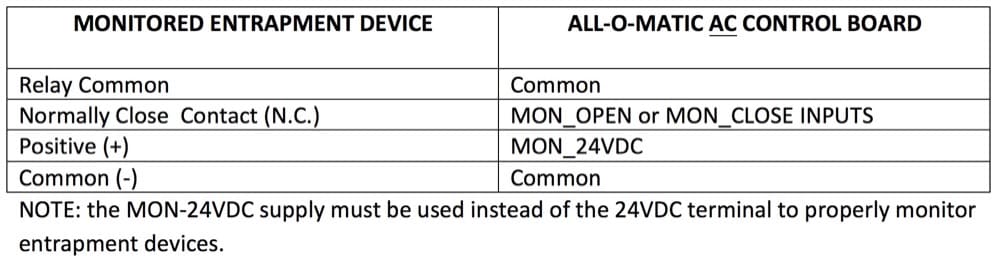
How do I connect my monitored entrapment protection devices to the All-O-Matic AC Board?
Monitored entrapment protection devices use Four wires to connect to the board.
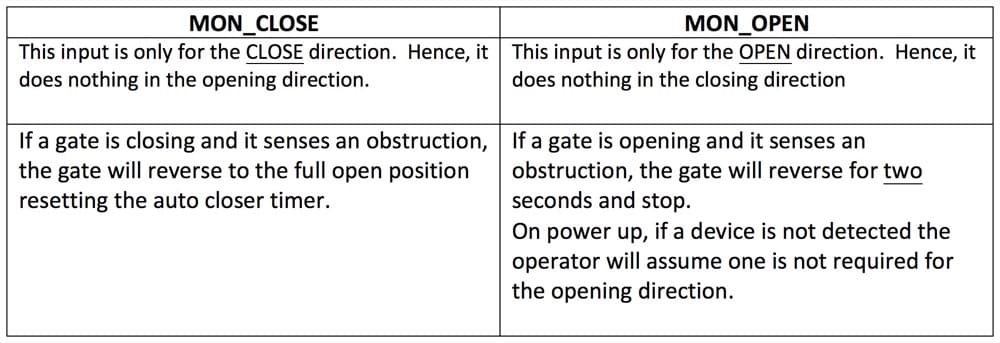
Which photo eyes are compatible with the All-O-Matic PCB Boards?
Below you will find some of the UL325 listed photo eyes that are compatible with our boards. NOTE: Some photo eyes may have a Light ON and Dark ON switch.
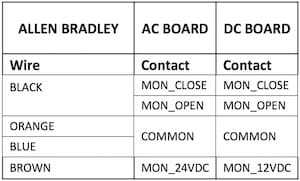
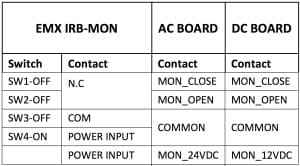
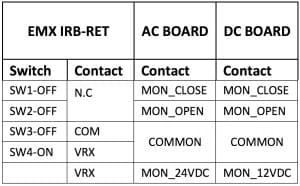
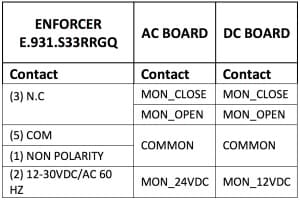
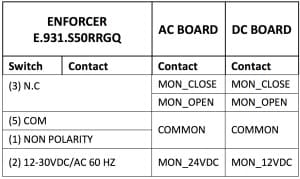
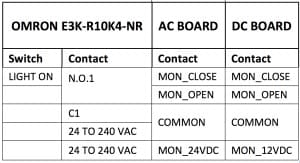
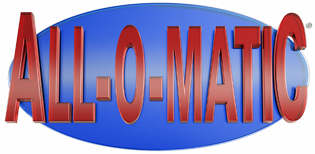
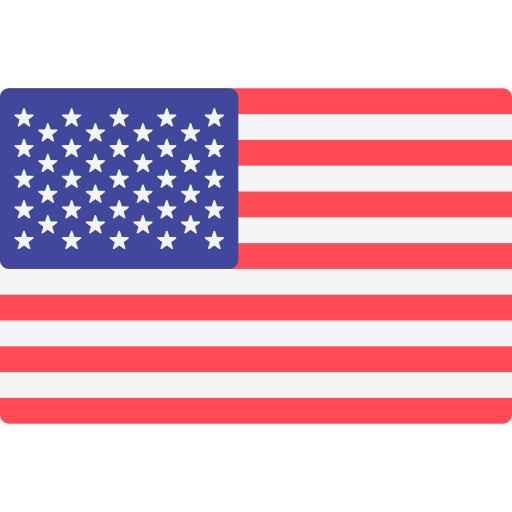


0 Comments